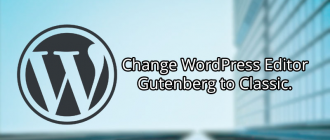This article of Geeabo teaches you about How you can fix – PHP Update Required – WordPress has detected that your site is running on an insecure version of PHP.
Friends, a few days ago, PHP Update Required message appears on my WordPress dashboard too.
When I got this message on my website, I get disappointed because I’m a kind of non-technical guy.
But on the other hand, I started finding its solution on the Internet because its important to fix this error.
And after seeing the blog posts and videos related to this topic on the Internet, I didn’t find any updated or useful content.
So lastly, I started finding its solution itself.
Yes, it took me a little more time to fix the problem but lastly I got the solution.
And I want to assure you that it will take only 5 minutes to fix the error in your case.
Why is updating PHP required?
In simple word, your website can be faster, more secure, and you can make this happen by updating the PHP.
So, keeping the PHP up to date is very important.
Currently, PHP 7.3 is the latest supported version available which can deliver up to3 or 4x faster in comparison to the older one.
Now, I think you understand why to keep PHP up to date.
So now, without wasting any more time, let’s get started.
Note: Before updating the PHP version, make sure to create a backup of your website.
In case anything goes wrong, you will be able to recover your website.
How to Fix PHP Update Required?
Friends, follow the few easy steps to fix this issue.
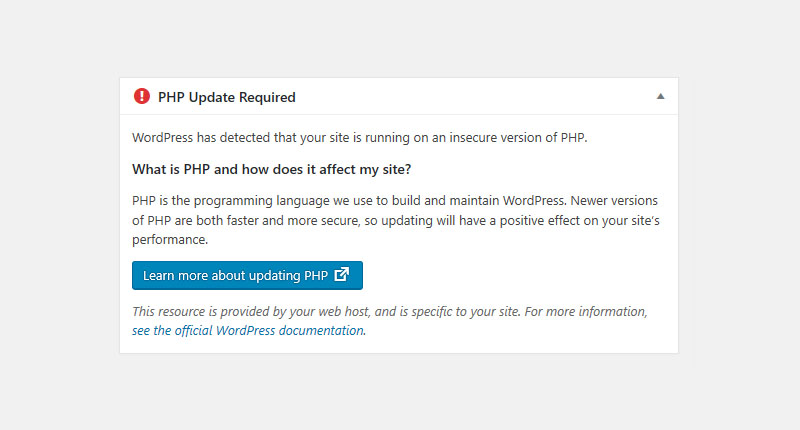
#1. Login to your cPanel.
#2. Head over to the Software Section.
#3. Now click on MultiPHP Manager.
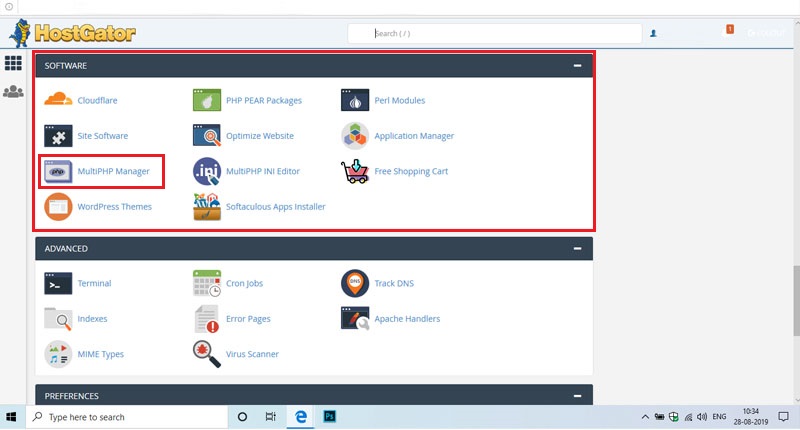
#5. And now apply a PHP version from the list (Use the latest version to avoid the WordPress dashboard message).
#6. So, Select PHP 7.3 and click on the Apply button.
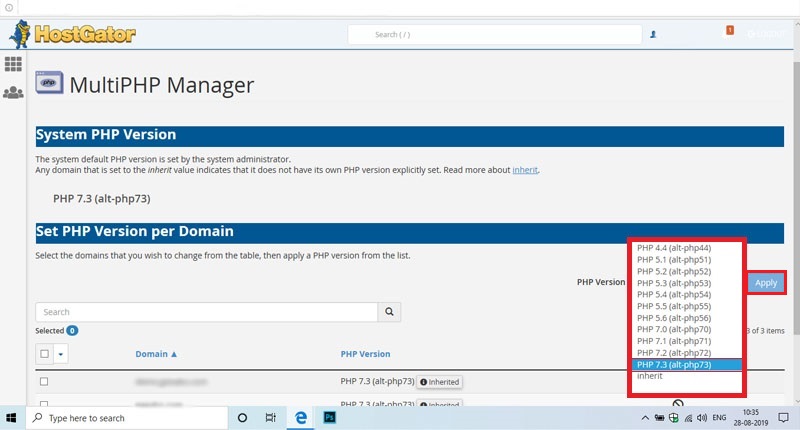
After clicking on the apply button, you will get the message that Success: Successfully applied PHP version “PHP 7.3 (alt-php73)” to the selected domain.

So, this is the genuine way to fix PHP Update Required message from your WordPress dashboard.
I hope it helps you.
You can also read this to increase your knowledge.
If you have any question or suggestion regarding this article, feel free to drop a comment in the comment box below.
No matter whatever your comment is.
So, write your comment without any hesitation.
If you liked this article, please Like, Comment and Share it On Facebook and Twitter.
And if you are having trouble in finding an article, please leave your comments on our blog.
Thank you for coming.
Geeabo is always available for you.