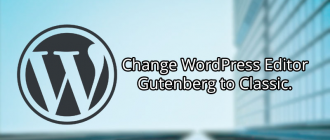This article of Geeabo teaches you about How to Fix Jetpack Locked Site’s Login Page.
Friends, This month my days going too busy. And after when I got a break, I decided to write an article.
But when I opened my website and then when I go to my site’s login page, I got a page written there that “Jetpack Locked Site’s Login Page“.
Your IP address has been flagged for potential security violations.
You can unlock your login by sending yourself a special link via email.
And after reading it I became worried.
And I started thinking about how it would be fixed or solved?
So, today I only want to share my own experience with you.
And I hope this will helps you a lot when you will also get stuck here.
So, without wasting any more time and making this article too long.
Let’s get started.
How to Fix Jetpack Locked Site’s Login Page.
So, first of all, try to do an official method what Jetpack says.
#1. Go to your website’s login page.
#2. Now enter your registered email address or username and then click on send email button.
#3. Now open a new tab and log in to your email account.
#4. Open the jetpack message.
#5. And click on login button link.
#6. Now, it will open a new Windows and ask for your password.
#7. So, simply provide the password and click on login.
#8. And Hurry, ? You are now logged in.
But If this method does not work in your case.
And an error arise like this?
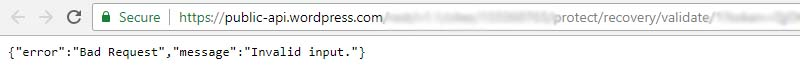
Then try this one.
#1. Open wordpress.com.
#2. Now click on Login.
#3. Simply enter your username and password and click on Login.
#4. Now click on My Site in the top left corner and then scroll down and go to Settings.
#5. By clicking on Settings, by default, you will come in the General tab.
#6. So, simply go to the last option by clicking on Security.
#7. Now you are in the Security tab.
#8. Disable Downtime Monitoring.
#9. And now disable the second option Prevent and block malicious login attempts under Prevent brute force login attacks.

#10. Now come to your site’s login page and try to log in.
Hope it will help you.
Thanks
Conclusion.
This may happen to you if you installed Jetpack plugin.
You can also delete this plugin from your hosting file manager.
But it disconnects your site from WordPress.com.
And by doing this, you can’t get any features of the jetpack.
So, here I write an article without deleting the plugin from the file manager.
Follow the article carefully.
This is very easy to do.
So, this was the process to fix the Jetpack Locked Site’s Login Page.
If you have any question or suggestion regarding this article, then feel free to ask me in the comment box below.
After helping you, I feel very happy.
If you liked this article, please Like, Comment and Share On Facebook, Twitter, Google+.
Thanks for your visit and I hope you will come again.