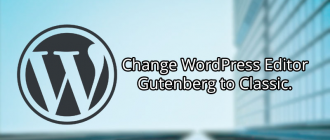This article of Geeabo teaches you about How you can Fix Jetpack Has Locked Your Site’s, Login Page.
Friends, if you are also using WordPress, then there will be a more chance of getting this Jetpack error on your WordPress login page.
Many of you may have encountered this error.
The Jetpack error may seem like a problem to you, but it is only for the protection of your blog.
There is also an alternate way to Fix Jetpack locked site’s login page issue.
Fix – Jetpack Has Locked Your Site’s Login Page
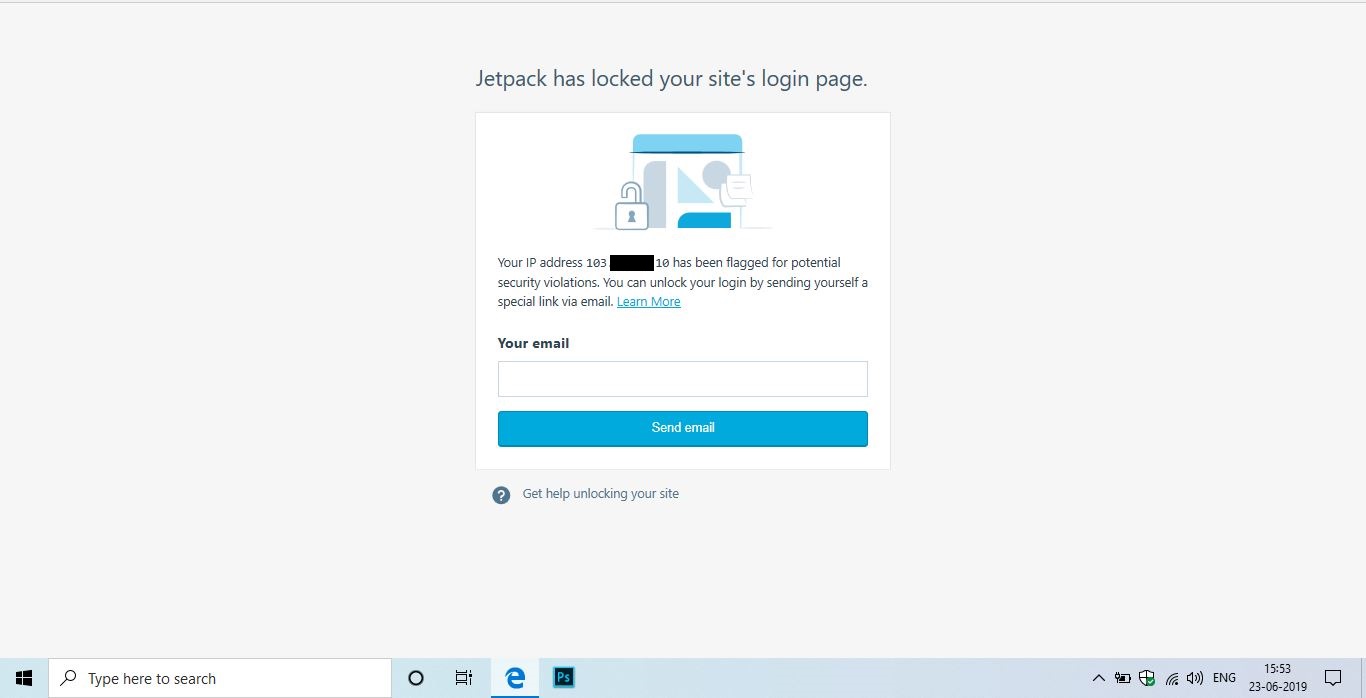
Before following the steps given below, first copy the IP address which is showing on your WordPress Login page.
Now follow the steps to fix the error of your Website’s Login Page.
#1. Go to the Official Website of WordPress.

#2. Now Login to WordPress with your registered Email Address or Username and Password.
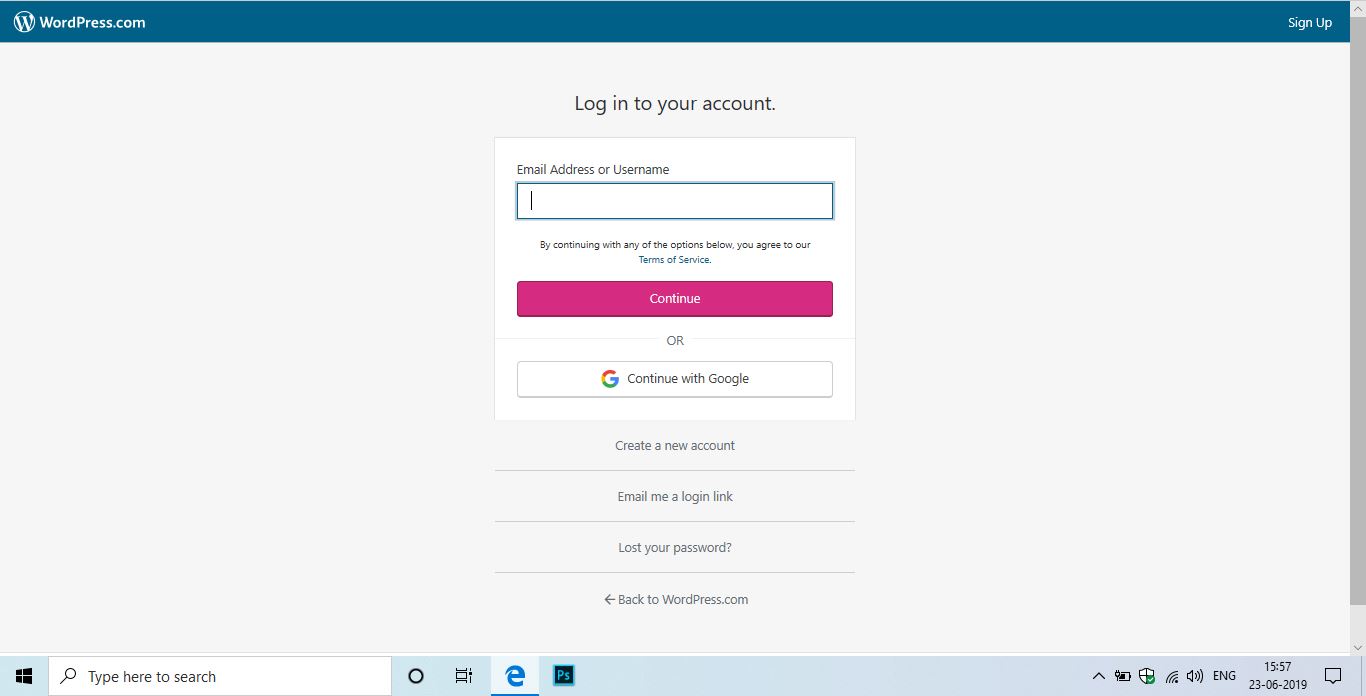
#3. After Login to WordPress, Click on My Site.
#4. Then Click on Manage and then Settings.
#5. After that, click on Security.
#6. Now expand the Spam filtering by clicking on the drop-down option.

#7. Here, In the Whitelisted IP addresses text area, paste the IP address which you copied from your site’s login page and then click on the Save Settings button to save the settings.

So, this is the genuine and practical way to Fix Jetpack Has Locked Sites Login Page.
I hope it helps you.
If you have any question or suggestion regarding this article, feel free to drop a comment in the comment box below.
No matter whatever your comment is.
So, write your comment without any hesitation.
If you liked this article, please Like, Comment and Share it On Facebook and Twitter.
And if you are having trouble in finding an article, please leave your comments on our blog.
Thank you for coming.
Geeabo is always available for you.