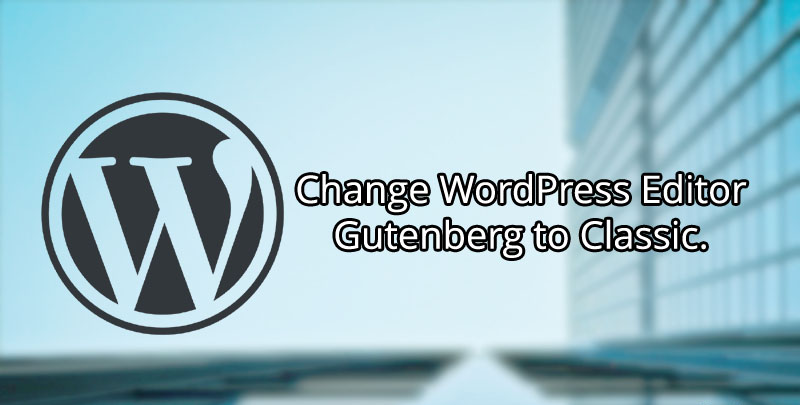This article of Geeabo teaches you How to Go Back To Previous WordPress Editor – Gutenberg to Classic.
Friends, As you all know that after updating your WordPress to the latest (5.0.2) version, your WordPress editor will automatically be changed to the new one named Gutenberg.
Many people liked the editor but there are also many people who don’t like the new editor.
Personally, I also don’t like the new editor theme because its whole interface is a little bit bigger than earlier.
Many of you also ask me to write an article about this topic that how to Go Back To Previous WordPress Editor – Gutenberg to Classic.
So, I decided to write an article about this topic to give you a simple and easy solution.
So, without any further delay, let’s get started.
Go Back To Previous WordPress Editor – Gutenberg to Classic.
Follow the few simple steps to Go Back To Previous WordPress Editor – Gutenberg to Classic.
Steps to do… ?
#1. Login to your WordPress Dashboard.
#2. Click on the Plugins option.
#3. Then click on Add New option.
#4. Now in the search bar, type Classic Editor and install it.
This is an official plugin by the WordPress Contributors.
So, you can blindly faith in it.
This plugin has over 1 million active installs as of now.
#5. After download, simply activate it.
Now I know, a question arises in your mind that how to activate this plugin.
So, without wasting any more time lets know.
For using the old classic editor for your posts section, you need to do some changes.
#1. Click on Settings from the left side toolbar.
#2. Now go to Writing option.
#3. Now select Classic Editor in Default editor for all users section. (After selecting classic editor in default editor for all users section then it will change the editor for all your contributors, editors, subscribers, etc. if you already added them to your site.)
So, this was the detail procedure to Go Back To Previous WordPress Editor – Gutenberg to Classic.
If you have any question or suggestion regarding this article, then feel free to drop a comment in the comment box below.
After helping you, I feel very happy.
If you liked this article, please Like, Comment and Share it On Facebook, Twitter, Google+.
And if you want to know about some other topics which you can’ t find on this blog, please drop your comment in any of our articles.
I will definitely help you.
Thank you for your visit and I hope you will come again.
Your Geeabo.