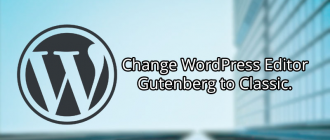This article of Geeabo teaches you How to Update Your WordPress Ping List For Fast Indexing Of New Post.
Hey Friends, Do you know what is WordPress Ping List ?
If you are a guy who manage your website on WordPress platform then you must need to know about WordPress Ping List.
Friends WordPress Ping List is an updated service by WordPress. After updating ping list, Whenever you publish a new post on your blog then WordPress automatically notifies all the sites which you have already saved on your update service.
Pinging helps you to submit your post on search engine very quickly. When ever you publish a new post or modify your old post then WordPress ping all the ping sites which you have already saved on your update service box.
WordPress automatically ping all the important sites but as you all know that I’m a very impatience kind of a person and I can’t wait for WordPress to ping to other ping services.
So I think, update the ping services manually is a great idea to fast indexing your new post.
WordPress Ping List 2018 – For Fast Indexing Of New Post
http://1470.net/api/ping http://api.feedster.com/ping http://api.moreover.com/RPC2 http://api.moreover.com/ping http://api.my.yahoo.com/RPC2 http://api.my.yahoo.com/rss/ping http://bblog.com/ping.php http://bitacoras.net/ping http://blog.goo.ne.jp/XMLRPC http://blogdb.jp/xmlrpc http://blogmatcher.com/u.php http://bulkfeeds.net/rpc http://coreblog.org/ping/ http://mod-pubsub.org/kn_apps/blogchatt http://www.lasermemory.com/lsrpc/ http://ping.amagle.com/ http://ping.bitacoras.com http://ping.blo.gs/ http://ping.bloggers.jp/rpc/ http://ping.cocolog-nifty.com/xmlrpc http://ping.blogmura.jp/rpc/ http://ping.exblog.jp/xmlrpc http://ping.feedburner.com http://ping.myblog.jp http://ping.rootblog.com/rpc.php http://ping.syndic8.com/xmlrpc.php http://ping.weblogalot.com/rpc.php http://ping.weblogs.se/ http://pingoat.com/goat/RPC2 http://rcs.datashed.net/RPC2/ http://rpc.blogbuzzmachine.com/RPC2 http://rpc.blogrolling.com/pinger/ http://rpc.icerocket.com:10080/ http://rpc.newsgator.com/ http://rpc.pingomatic.com http://rpc.technorati.com/rpc/ping http://rpc.weblogs.com/RPC2 http://topicexchange.com/RPC2 http://trackback.bakeinu.jp/bakeping.php http://www.a2b.cc/setloc/bp.a2b http://www.bitacoles.net/ping.php http://www.blogdigger.com/RPC2 http://www.blogoole.com/ping/ http://www.blogoon.net/ping/ http://www.blogpeople.net/servlet/weblogUpdates http://www.blogroots.com/tb_populi.blog?id=1 http://www.blogshares.com/rpc.php http://www.blogsnow.com/ping http://www.blogstreet.com/xrbin/xmlrpc.cgi http://www.mod-pubsub.org/kn_apps/blogchatter/ping.php http://www.newsisfree.com/RPCCloud http://www.newsisfree.com/xmlrpctest.php http://www.popdex.com/addsite.php http://www.snipsnap.org/RPC2 http://www.weblogues.com/RPC/ http://xmlrpc.blogg.de http://xping.pubsub.com/ping/ http://rpc.copygator.com/ping/ http://rpc.twingly.com http://api.feedster.com/ping http://api.moreover.com/RPC2 http://api.moreover.com/ping http://www.blogdigger.com/RPC2 http://www.blogshares.com/rpc.php http://www.blogsnow.com/ping http://www.blogstreet.com/xrbin/xmlrpc.cgi http://bulkfeeds.net/rpc http://www.newsisfree.com/xmlrpctest.php http://ping.blo.gs/ http://ping.feedburner.com http://ping.syndic8.com/xmlrpc.php http://ping.weblogalot.com/rpc.php http://rpc.blogrolling.com/pinger/ http://rpc.technorati.com/rpc/ping http://rpc.weblogs.com/RPC2 http://www.feedsubmitter.com http://blo.gs/ping.php http://www.pingerati.net http://www.weblogalot.com/ping http://rpc.pingomatic.com/ http://blogsearch.google.com/ping/RPC2 http://ping.feedburner.com http://rpc.blogbuzzmachine.com/RPC2 http://rpc.weblogs.com/RPC2 http://ping.fc2.com/ http://blogs.yandex.ru/ http://rpc.bloggerei.de/ http://blogsearch.google.ae/ping/RPC2 http://blogsearch.google.at/ping/RPC2 http://blogsearch.google.be/ping/RPC2 http://blogsearch.google.bg/ping/RPC2 http://blogsearch.google.ca/ping/RPC2 http://blogsearch.google.ch/ping/RPC2 http://blogsearch.google.cl/ping/RPC2 http://blogsearch.google.co.cr/ping/RPC2 http://www.pingmyblog.com http://geourl.org/ping http://ipings.com
How To Update Ping Service?
Simply follow the Steps –
- Copy all the ping sites.
- Login to your WordPress Dashboard.
- Now Click on Settings then Click on Writing.
- Under Update Service, simply paste all the ping sites and click on Save Changes.
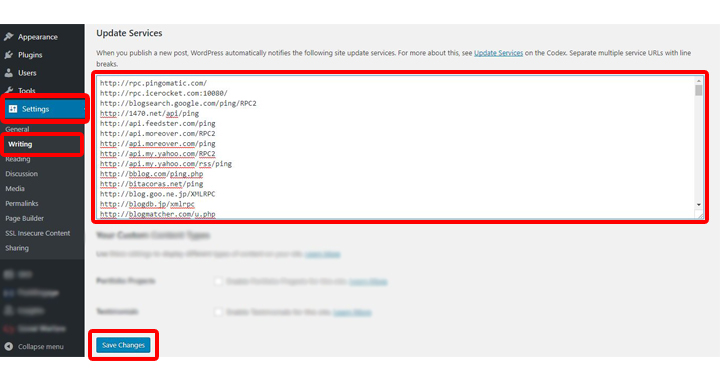
So this was the WordPress Ping List 2018 – For Fast Indexing Of New Post & Process to Update Ping Service.
Hope you guys like this article and you have learned something new, Something techy. Please Do Like, Comment and Share our articles if you really appreciate my work.
If you have any question regarding this article then you can ask me in the Comment box below.
Follow Us on Twitter
Thanks For Visit Geeabo