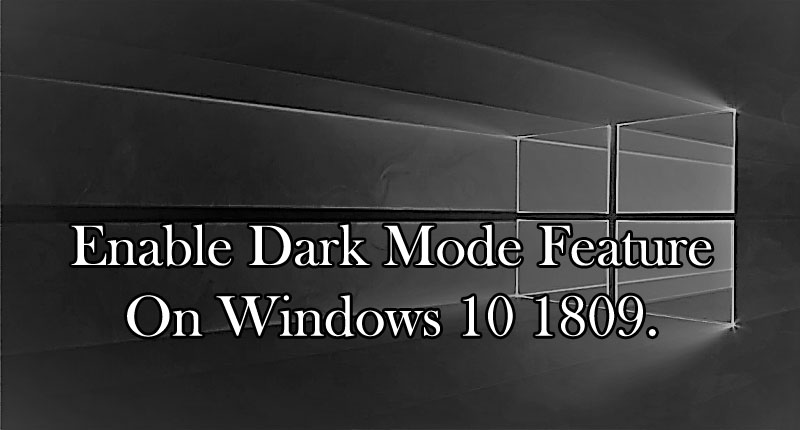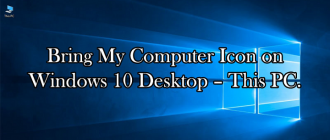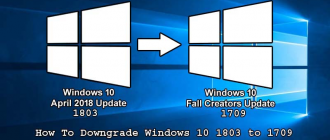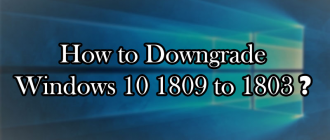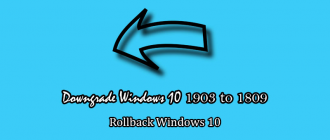This article of Geeabo teaches you How to Enable Dark Mode Feature On Windows 10 1809.
Introduction.
Dark mode is a feature which allows you to change your PC’s theme.
It is a completely new feature added by Microsoft in Windows 10 1809.
This feature doesn’t work on the earlier build of Windows 10.
I personally like this option to change the theme from light to dark.
Now I’m using dark mode feature in my PC.
This feature also helps me to use the PC at night too.
Yes, there is an option to enable night light in the Windows 10 too.
But using the dark mode option with the night light at the same time is slightly better in my opinion.
If you are also using your PC at night then you also have to give a try to this feature.
And please do let me know in the comment section below if you also found this feature better.
This feature also gives you a new look.
And if you get rid of the old normal light mode then try this feature once.
You may observe that this feature is better after using it on your PC.
Anyways, now without wasting any more time lets try to know how to enable dark mode feature on Windows 10 1809.
Enable Dark Mode Feature On Windows 10 1809
Friends, whatever the reason behind changing the theme is.
But I think, this feature definitely change the looks. ?
So, Follow the few easy steps to Enable Dark Mode Feature On Windows 10 1809.
#1. Go to start and open Settings or press Windows + I directly from the keyboard.

Settings
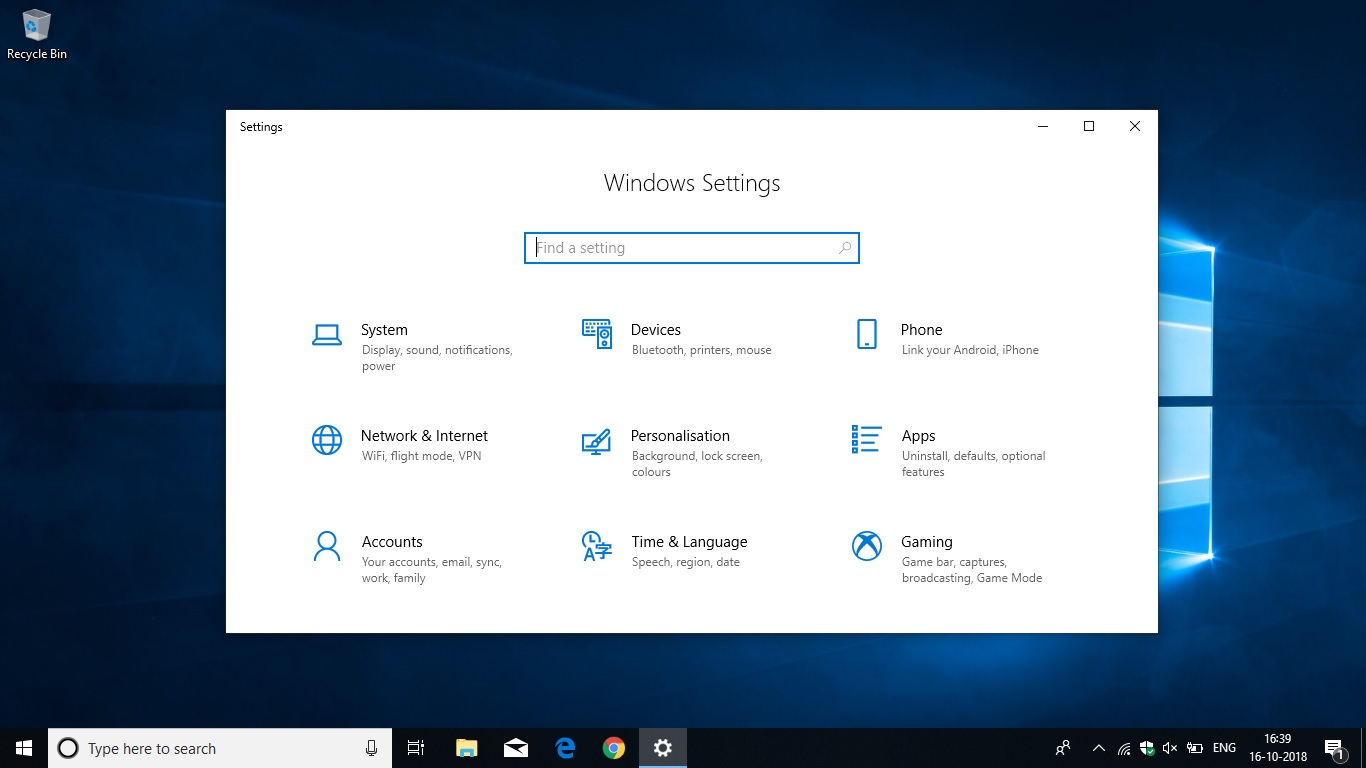
#2. Now Click on Personalisation.

#3. On the left side, there is an option of Colours. Simply click on it.
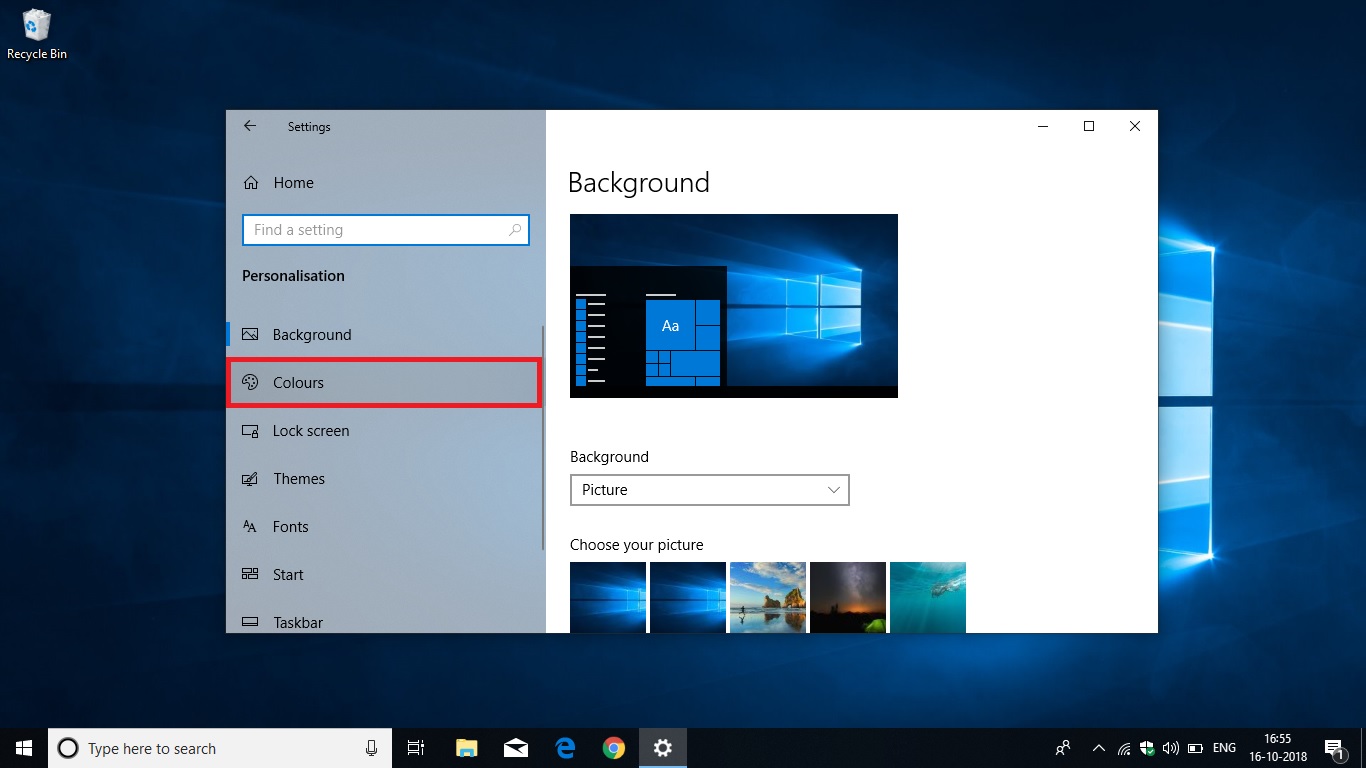
#4. Now scroll down and choose the default app mode to Dark.
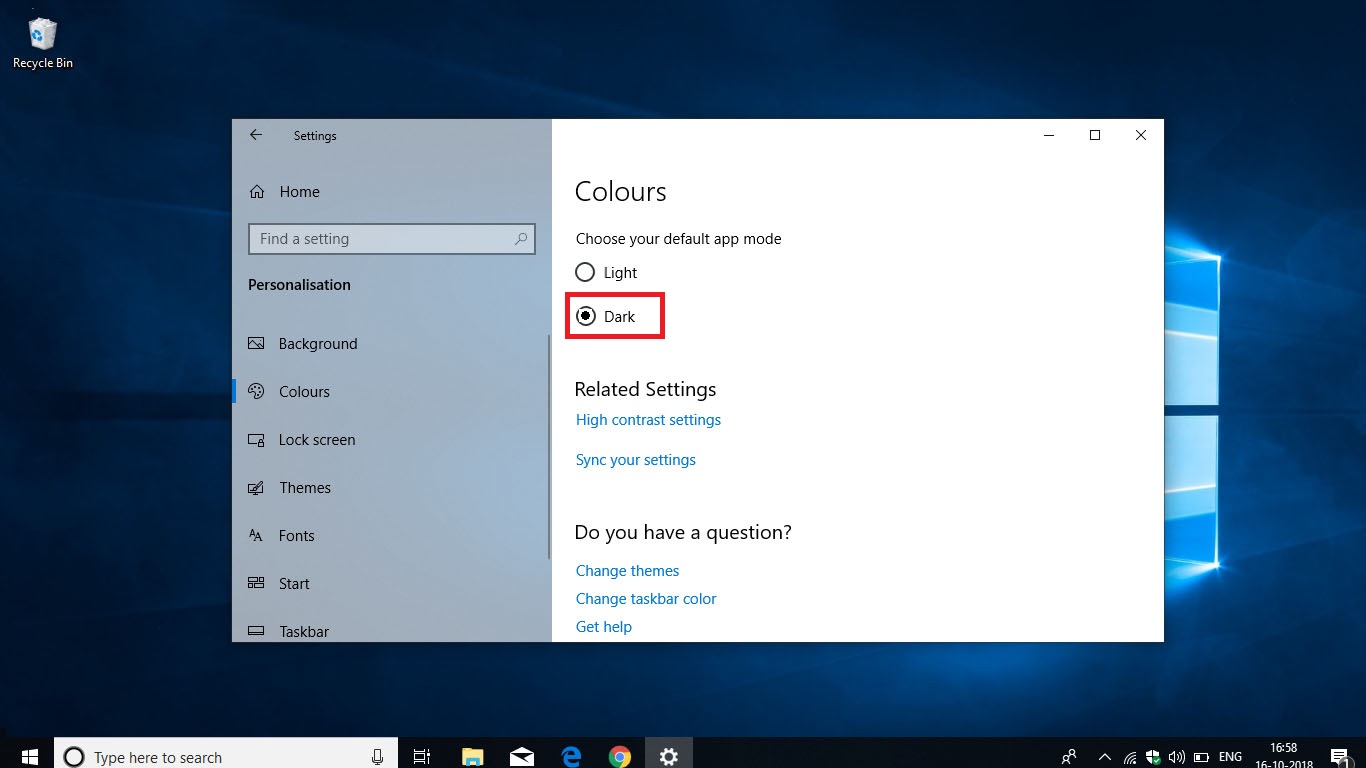
#5. Now done! After clicking on the Dark radio button, it will automatically change the white theme to black.
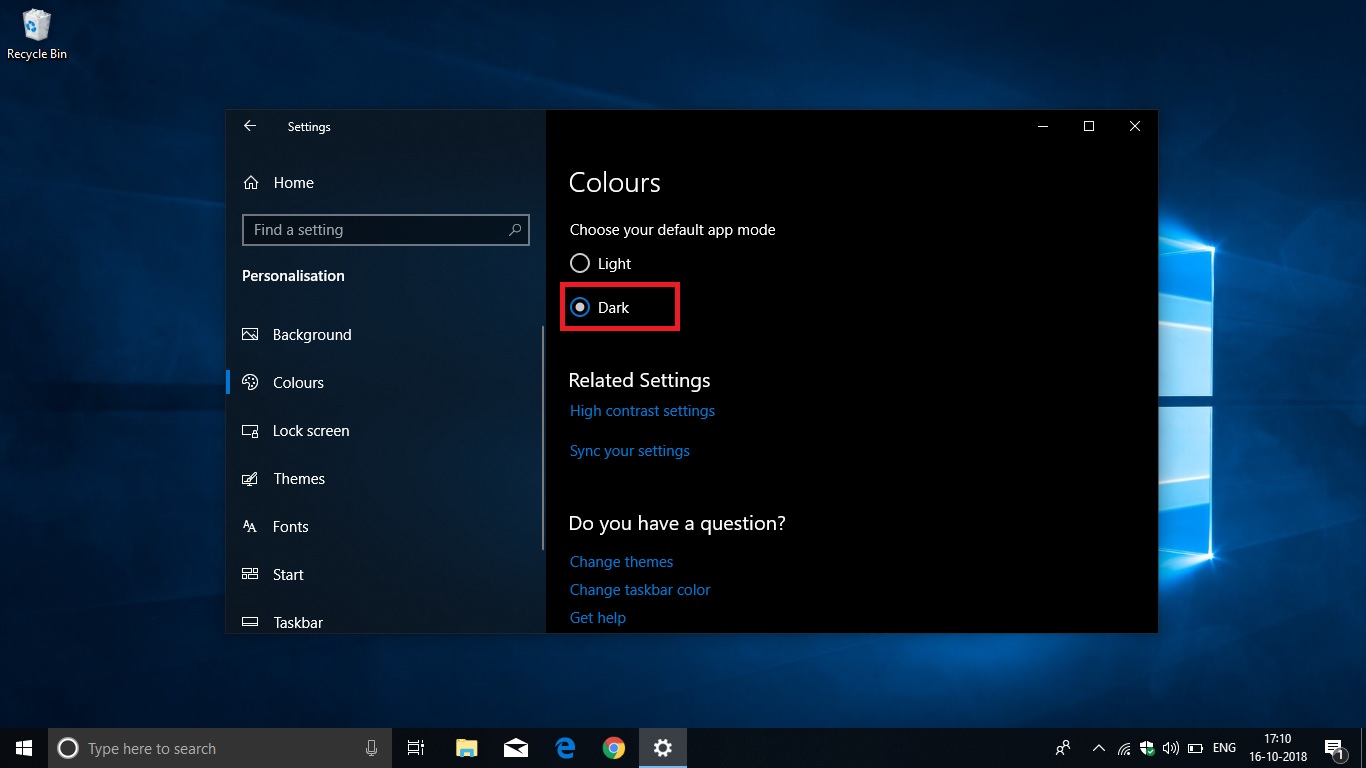
Hope you get.
Conclusion.
This is very easy to enable dark mode feature on Windows.
If you are using your PC in the night then this feature must help you.
If you found this article helpful then please write your valuable comments.
Your comments appreciate me to write more informative articles.
So, this was the procedure to Enable Dark Mode Feature On Windows 10 1809.
If you have any question or suggestion regarding this article, then feel free to ask me in the comment box below.
After helping you, I feel very happy.
If you liked this article, please Like, Comment and Share it On Facebook, Twitter, and Google+.
Thank you for your visit.