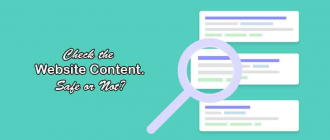How To Recover Deleted Gmail Account. If you deleted your Gmail account permanently by mistake and now you want to recover it. Then I have a solution for this. Read this article till the end to know the whole process.
Hey Guy’s I’m Swapnil and welcome to Geeabo.
For recovering your permanently deleted Gmail account, there is some terms and condition. If you accidentally deleted your Google or Gmail Account, then Google will give you a short amount of time to try to recover it. Means You can only recover those Gmail account which you deleted few days ago. And you can not recover your those Gmail account which you deleted a long time ago.
How To Recover Deleted Gmail Account – Full Guide
So without wasting any more time let’s get started.
If you deleted your Gmail account a long ago and now you want to recover it, then you can also follow this step. After following this step, it may be possible that your account will be recovered. Luckily ?
Steps
#Step 1. Go to the Google Account Recovery Website “accounts.google.com/signin/recovery” Or Simply Click Here.
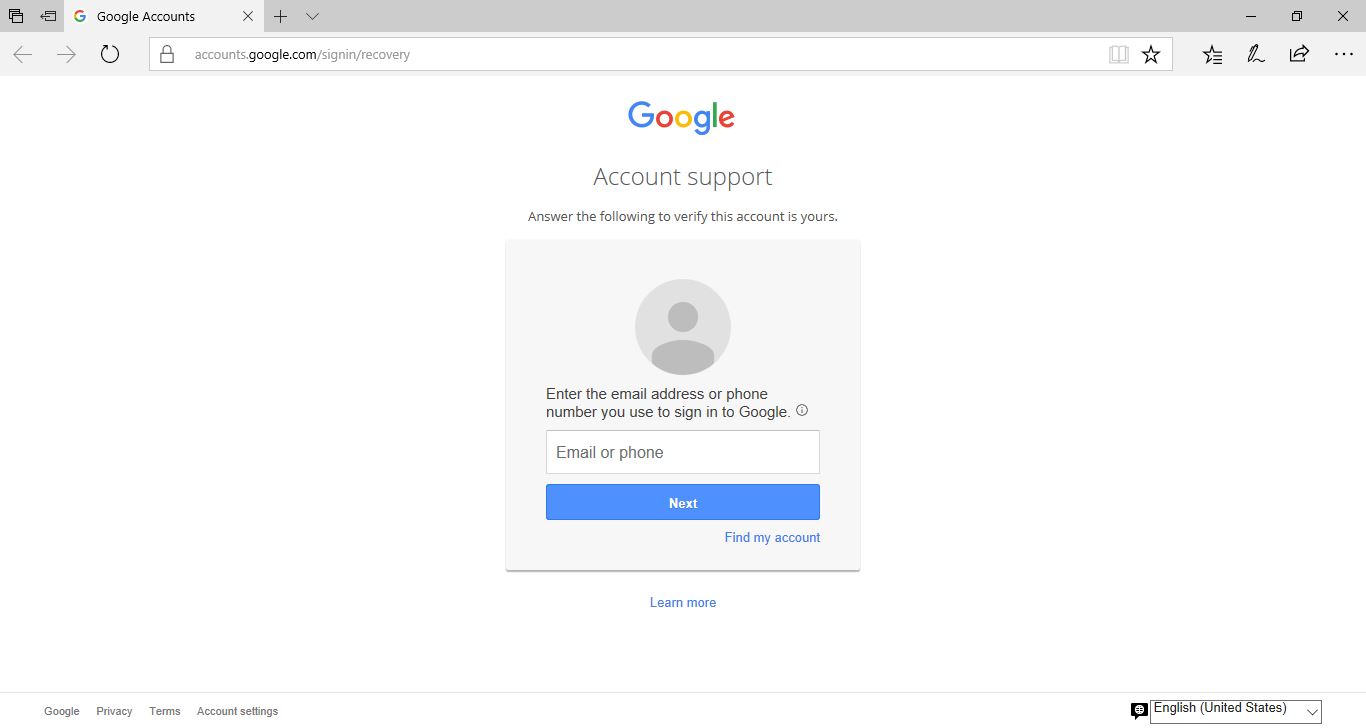
#Step 2. Now type your Gmail account and Click on Next.
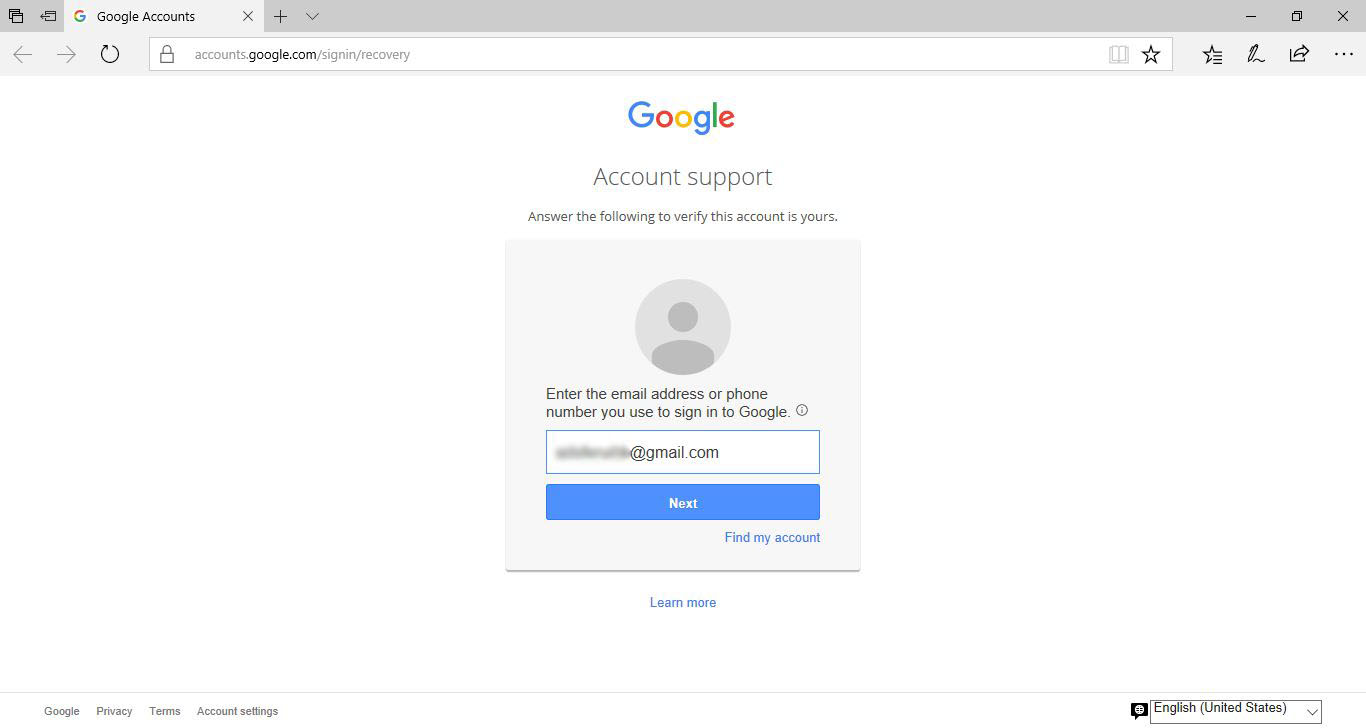
#Step 3. After Click on Next it shows that “This account was deleted. Attempt to restore this account.” in red highlighted color. Now simply click on “Attempt to restore this account”.
#Step 4. Now it will ask you to “Enter the last password you remember” simply type the password.
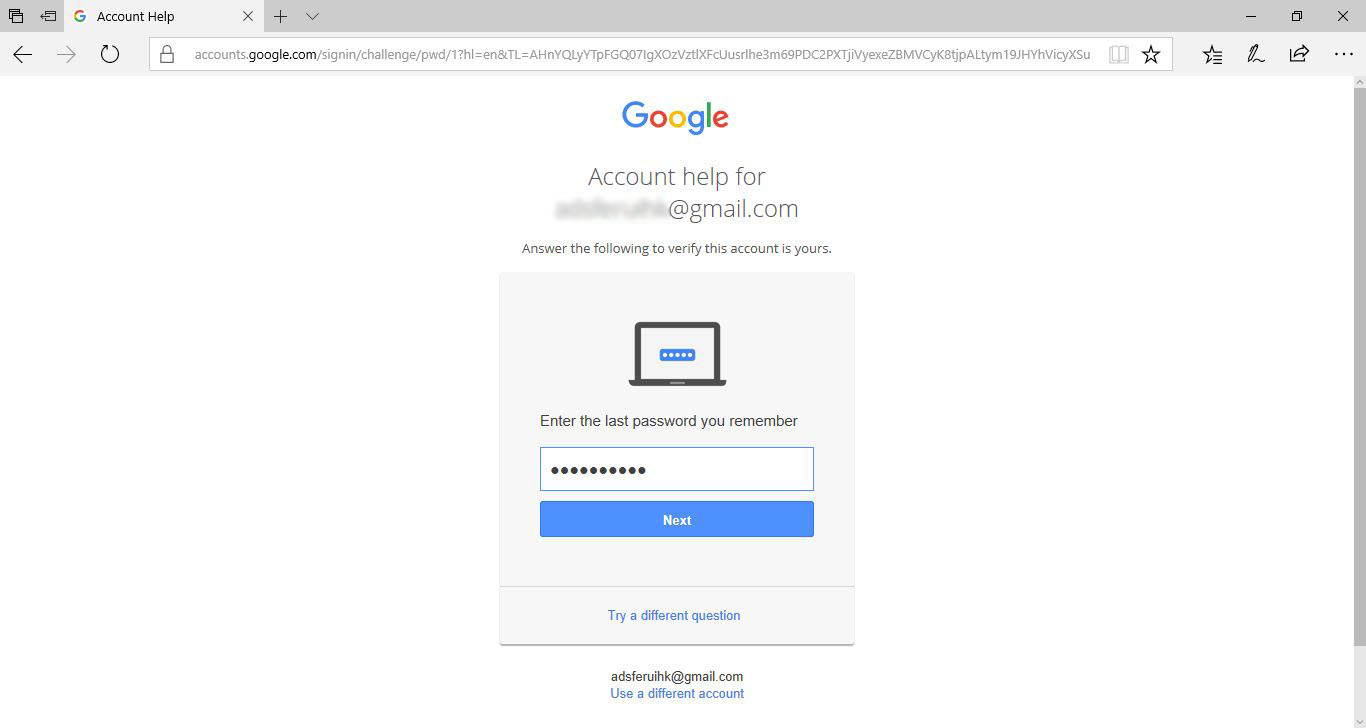
If you are entering a correct password then your Gmail Account will be Successfully recovered.
And Here you can see… Success! ?
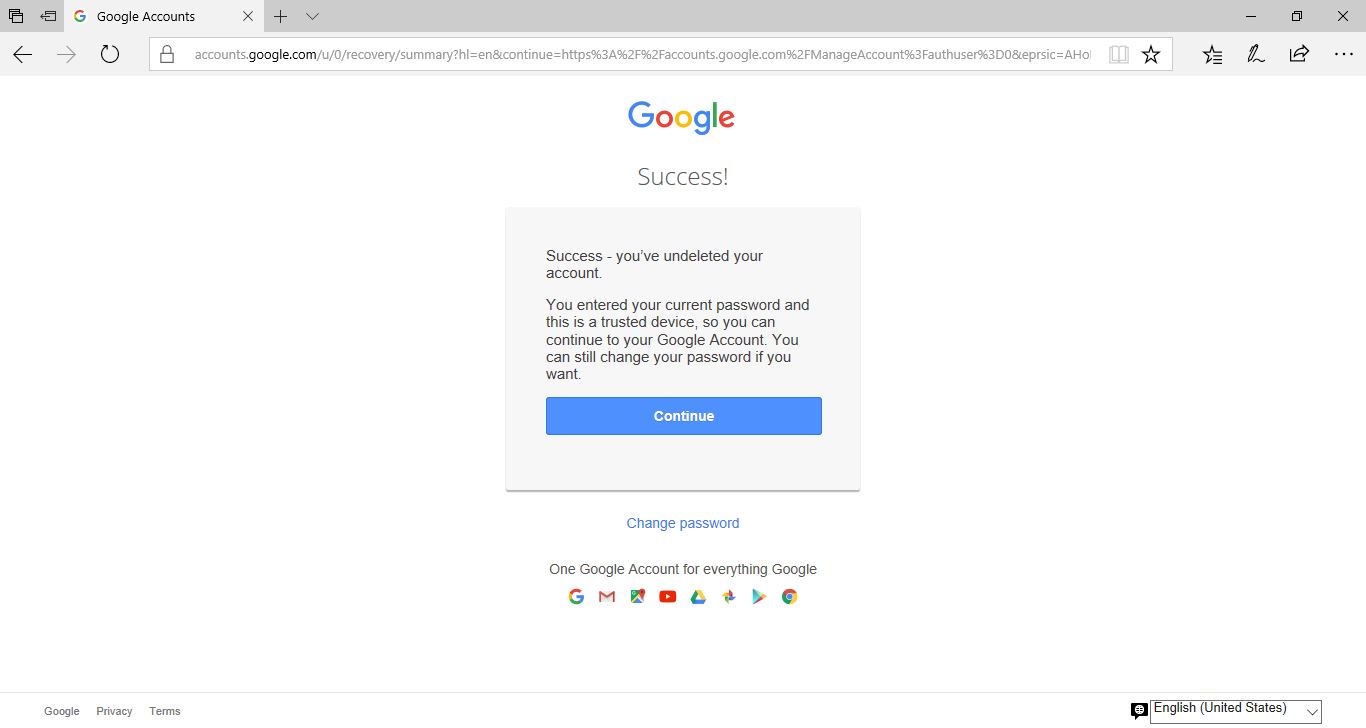
Hope you guys like this article about How To Recover Deleted Google Gmail Account and you have learned something new with the help of this article. Please Do Like, Comment and Share our articles if you really appreciate my efforts. ?
If you have any question regarding this article then you can ask me in the Comment box below.
Thanks for Visit Geeabo.