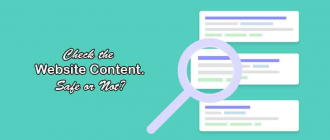This article of Geeabo teaches you about How you can Change JioFi Username and Password.
Hello Friends, as you know that a few years ago, Reliance launched a device and named it JioFi.
Friends, JioFi is a Hotspot Router device which helps you to connect your PC or smartphones to the Internet.
The essential feature of JioFi Router is that it has 4G support.
JioFi spread in the market very fast because this device helps you to connect the 4G network to your old non-4G device.
You don’t need to invest much more money to buy a 4G capable smartphones.
So, invest ₹1000 to buy a Jio router and enjoy 4G speed.
Change JioFi Username and Password?
Follow the few easy and simple steps to change JioFi password.
#1. Primarily, switch on your JioFi device by long-pressing the power button from the top right side.
#2. Now connect your device to the JioFi.

#3. After connecting to the router, open the web browser on your smartphone or PC and type this URL in address bar http://jiofi.local.html or http://192.168.225.1.
Here, you can easily manage your JioFi settings.

#4. Now click on the Login option from the top right corner of your screen.
#5. After that, enter the Username and Password.

Note – Here you have to put the word administrator in both the Username and Password text field. Because the default Username and Password is the administrator.

#6. After filling the Username and Password, click on the Login button.
After clicking on Login, a popup appear on your screen – Would you like to change default user name and password?
Here click on cancel.

#7. Now go to the Network section.

#8. Then click on Wi-Fi configuration from the left side of the screen.
#9. After click on the Wi-Fi configuration, you will come to the JioFi setting screen.
Now Change JioFi Username and Password
Finally,

#10. Now Click on the front of Network Name (SSID) and rename it what you want.
#11. And for changing Password look at the bottom of the page named Password, uncheck the hidden checkbox to show your old password.
And then rename it to the new one what you want and don’t forget to save your settings.
After clicking the Save button, your device will automatically disconnect.
Now enter the new username and password and click on connect.
Woo ho, you get connected. ?
So, this is the complete procedure to Change JioFi Username and Password.
If you have any question or suggestion regarding this article, feel free to drop a comment in the comment box below.
No matter whatever your comment is.
So, write your comment without any hesitation.
If you liked this article, Do Like, Comment and Share it On Facebook, Twitter, and other Social Networks.
And if you are having trouble in finding an article, please leave your comments on our blog.
Thank you for coming.
Geeabo is always available for you.