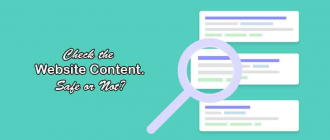This article of Geeabo teaches you about How to Automatically Post Instagram Story On Facebook And Twitter.
Friends, You may see someone’s Instagram posts on your Facebook timeline with the blue Instagram heading.
But do you know how to do this?
Do you ever want the same thing on your Facebook timeline?
Means you just posted some images on your Instagram and it automatically posted on your Facebook too.
Today, I will tell you everything about this feature of Instagram step by step. Friends, this is very easy to do.
So, without wasting any more time let’s get started.
How to Automatically Post Instagram Story On Facebook And Twitter?
Instagram Story On Facebook.
So, hold your smartphone in your hand and open Instagram :).
#1. Tap on Profile Icon from the bottom right of your screen.
#2. Now tap on the Three Dot button from the top right of your screen.
#3. Scroll down and tap on Story Settings.
#4. Under Story Settings, scroll down to the bottom and enable Share Your Story to Facebook option.
After enabling this option it will automatically post photos and videos from your Instagram story to your Facebook story.
Note: After enabling this option your all Instagram posts automatically publish on Facebook story.
Instagram Story On Twitter.
If you don’t want to do this for your all future posts then you can also do this separately.
You can do this at the time of publishing.
#1. Open Instagram on your smartphone.
#2. Now tap on the Plus (+) icon bottom middle of the screen.
#3. Choose the photo or video which you want to upload and tap on Next.
#4. Choose the filter which you want to set on your photo then tap on Next.
#5. Now tap on Twitter to enable the automatic posting on Twitter (Here you can also enable this feature for Facebook and Tumblr too).
#6. Now Tap on Share.
Now Done ?
So, follow this method to Automatically Post Instagram Stories On Facebook And Twitter.
Hope you guys like this article and you have learned Something New. Please Do Like, Comment and Share my articles if you really appreciate my work and found this article informative.
If you have any question regarding this article, you can ask me in the Comment box below.
Follow Us on Twitter.
Thanks.