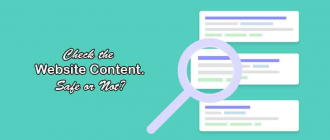How Can I Logout Gmail Account From All Devices. If you forget to logout your gmail account from somebodies computer where you logged in earlier and now you think that the account is not safe or just you want to sign-out from them remotely then I have a easy fix for this.
Hey guys, I’m Swapnil and I welcome you at Geeabo.com. In the Geeabo community you receive a new article every day. Where I tell you some important things about the world of Technology, Inspirational article, Social Issues and more.
How Can I Logout Gmail Account From All Devices
No one wants to allow his personal information to open publicly and I think it’s absolutely right, if we talk about security. Here is a quick, safe and easy guide to fix if you’ve left your Gmail account logged in on somebodies computer. Do this process in your real personal computer. ?
Steps
#Step 1. Login to your Gmail account. Click Here to Login
#Step 2. Click on Details. If you already have so many messages in your inbox then simply scroll down and find the Detail option at the right bottom of the inbox page.
#Step 3. After click on Details option it will open a new window named Activity on this account. Under this window you can see all the details like Access Type [ ? ] (Browser, mobile, POP3, etc.), Location (IP address) [ ? ], Date/Time (Displayed in your time zone).
#Step 4. Now simply click on “Sign out all other web sessions” button to Logout Gmail Account From All Devices.
Now the process is completed. And you have successfully Logout all the web sessions. ?
Hope you guys like this article about “How Can I Logout Gmail Account From All Devices” and you have learned something new with the help of this article. Please Do Like, Comment and Share if you really like this.
If you have any question regarding this article then you can ask me in the Comment box below.
Thanks for Visit Geeabo.