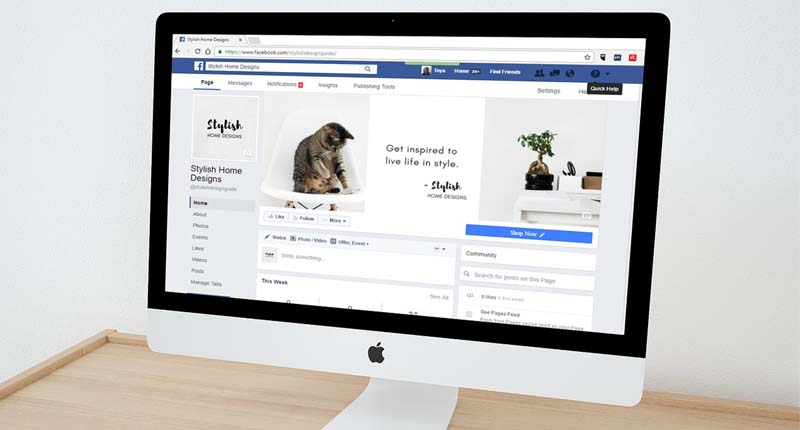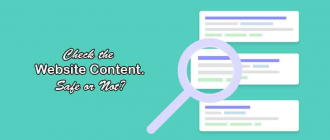This article of Geeabo teaches you that How you can Get Unblocked On Facebook.
Friends, if you are a newbie blogger then you may do some mistakes but it doesn’t mean that you are worthless or your knowledge is useless.
Sometime because of less knowledge we make some mistakes and blocked by Facebook is one of them.
I know that this is very disappointing for you.
And one thing I want to tell you that once this was also happened to me too.
So, don’t be panic, it is not a very problem.
Friends, when your website URL is blocked by Facebook just because of your some mistake such as – you published a violent content or you are not following the Facebook guidelines or you share your website’s URL many times in different groups and the group admin report your website as spam then their is a huge chance to get blocked.
This is very disappointing for any blogger because you all know that Facebook is one of the biggest platform to promote your website, advertise products, share articles, etc.
Question Is that How can I Get Unblocked On Facebook?
Guys, before sharing this verified method I want to aware you with my situation too.
Friends, a few months ago one of my website URL was also blocked by Facebook just because of sharing my website’s link to different groups with a motive to drive more traffic on my blog.
But friends, it is true that there is no way to get success at night.
I was asked to many people that how to Get Unblocked On Facebook.
But nobody give me a perfect answer.
Most of the people says that there is no way to solve this problem, you need to change your domain name.
Somebody says that there is a paid method, some one says that if once Facebook block the URL then they never unblock it and blah blah blah…
And after getting these type of answer, I was getting frustrated. Because this was the very disappointing news for me.
One day
I was in the garden and thinking that Is there any solution to get unblocked on facebook or not?
And just because everybody said that there is no solution, I was not able to even think about this problem.
And after a while an old man came to me and ask that what happen? why are you sad?
Then I replied that you can’t understand, I’m in a problem which has no solution.
Then he said that it may that I can’t understand your problem but one thing I want to tell you that there must be a solution for every problem.
And after listening his words one thing come in my mind that yes there must be a solution of each and every problem.
After spending some more time, my mind opened and I thought that whatever the reason behind blocking my URL there must be a solution.
And I decided to get help from facebook because one thing I was sure that my website is blocked by Facebook and only Facebook can help me to unblock it.
And then I followed these method which are given below.
My Website Is Blocked | How To Get Unblocked On Facebook
Friends, If your website is also blocked by Facebook due to the above reasons then simply follow my trusted and verified method to get rid from this prob.
To Get Unblocked On Facebook follow this –
- Login to your Facebook account.
- After login, click on drop down menu button from top of the screen.
- Now click on Settings.
- Then click on Support Inbox option from the left sidebar.
- After click on Support inbox, you can see all your post which are removed by Facebook due to spam.
- Simply click on This isn’t Spam or IT’S NOT SPAM button.
- And then click on Continue.
- Do this for all your post.
After that wait for few days or a month, Facebook review your website and if they find your website is legal then the Facebook team unblock you.
Request Facebook to Unblock You.
This will also helps you a lot. So write your request.
Steps to write your request.
- Simply login to your Facebook account.
- Now tap on menu option from the top right side.
- Tap on Report a Problem. (It will open a new box with three options).
- Now simply tap on General Feedback (Tell us about your Facebook experience).
- Select Other in Product or Feature.
- Under Your Feedback box, describe everything about your problem in detail.
- And tap on send.
Note : Facebook will unblock you only when you are not against its policy.
After that wait for some days to read your feedback by Facebook.
This was the process to get unblocked from Facebook.
In fact I also followed the same method to get unblocked my website URL.
So, simply follow this method with have some patience.
If you have any question or suggestion regarding this article, then feel free to drop a comment in the comment box below.
I feel very happy after helping you.
So, write your comment without any hesitation.
No matter whatever your comment is.
If you liked this article, please Like, Comment and Share it On Facebook, Twitter.
And if you want to know about some other topics which you can’ t find on this blog, please drop your comment in any of our articles.
I will definitely help you.
Thank you for your visit and I hope you will come again.
Your Geeabo.