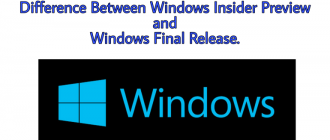This article of Geeabo teaches you How to Upgrade Adsense Hosted to Non-Hosted Account.
This is a very important term for Google Adsense.
There are some differences between these two type of Adsense account.
Why Upgrade Adsense Hosted to Non-Hosted Account?
If you want a fully approved Google Adsense account and you have a hosted Adsense account then you have to upgrade it to Non-hosted account.
Without the upgrade to Non-hosted account, you can’t access to all the features of non-hosted account.
If you have an Adsense Hosted account then you can’t place ads on non-google sites.
Means, if you have an Adsense Hosted account then you only place ads on partner sites of Google such as Blogspot, YouTube or HubPages.
So, there are a lot of differences between these two.
The advantage of Non-hosted Account.
The non-hosted account is the fully approved Adsense account.
You can use this account or you can place ads for this account anywhere either it is your Self-hosted website, Blogger website, Youtube, etc.
For upgrading Adsense you must have a Self-hosted website.
For upgrading to the non-hosted account you must have a self-hosted website.
Without a Self-hosted website, you can’t upgrade your Adsense account.
If your URL has added a suffix “wordpress.com” or “blogspot.com” or any other like this in the URL, then your blog or website is not self-hosted.
Ex. – Yoursite.wordpress.com or Yoursite.blogspot.com
Rather, if you are operating your site by purchasing your domain, then you are self-hosted.
Ex. – Yoursite.com
You need to take care of these things before upgrading your AdSense account.
If I say briefly, you need to follow all the important criteria of a good website.
You need to follow Google’s policy.
- Content – Before upgrading your Adsense account, you must have some unique and informative contents on your self-hosted website. And your content should not be copied.
- No. of articles – Your website should have at least 20 articles and each article contains 1000 to 2000 words.
- No. of Visitors – If your website has not a good no. of visitors (at least 300 per day) then don’t try to upgrade. Once you reached to the good number of visitors then you can apply.
- Pages – Before upgrading to the non-hosted account, your website must have these pages. Such as – About Us, Contact Us and Privacy Policy.
How to Upgrade Adsense Hosted to Non-Hosted Account
So, before upgrading you must have a hosted Adsense account.
Follow the given steps to Upgrade Adsense Hosted to Non-Hosted Account.
- Step 1: Login to your Hosted Adsense Account.
- Step 2: After Login Click on My Ads > Other Product Option from the Left side.
- Step 3: Anda after clicking on Other Products, it will open a new window like this.
- Step 4: Now simply enter your Website URL in the TextBox and click on Submit button.
- Step 5:- After clicking on the Submit button, you need to add Adsense verification code in the <Head> section of your blog.
- Step 6: And after doing all these things, you need to wait for 3 Business days to get the approval.
During these days, your website is kept under review by the AdSense team.
If the Adsense Team found your website informative.
And if your website fulfills all his criteria or Adsense Policy then the Google Adsense Team will upgrade your old hosted account to the new Non-Hosted Adsense Account.
Conclusion.
By upgrading Adsense Hosted to Non-hosted account, you can place their ads on the self-hosted website too.
In other words, if you have a blog and you want to make money from it then a non-hosted account is needed.
Because with a hosted account, you can’t serve ads on your self-hosted account.
Upgrade Adsense to non-hosted is very easy. If you fulfill all the criteria.
There are only 6 steps you need to follow.
There are a lot of differences between Hosted and Non-hosted account.
You can read the above article to know the difference.
So, this was the process to Upgrade Adsense Hosted to Non-Hosted Account.
If you have any question or suggestion regarding this article, then feel free to ask me in the comment box below.
After helping you, I feel very happy.
If you liked this article, please Like, Comment and Share On Facebook, Twitter, Google+.
Thanks for your visit and I hope you will come again.