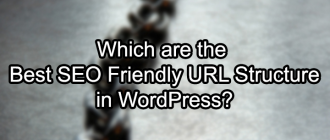This article of Geeabo teaches you about How To Get Media Net Approval Within 2 Days.
Friends, Media net is one of the world’s largest contextual ads network by Yahoo! and Bing.
And almost everybody says that Media net is the best Adsense alternative.
Get Media Net Approval.
Friends, firstly I want to suggest to you that if you do not have a good number of visitors on your blog then don’t try to get Media net approval or even any ads network approval.
Because this is completely wastage of your time.
It may be possible that you did not like my above line and you may also think that I’m demotivating you. But I’m not demotivating you, even I want to motivate you to drive a huge number of visitors on your bog.
Let’s think, If your blog has 150 or less than 150 daily visitors then try to assume your daily income. It will be very low. And believe me that there are some days in the beginning when you do not earn even a single penny.
Yes, this is true friends. So, here I only want to say that if your blog has a good number of visitors (at least 700 to 1000) then you must apply for ads network. Otherwise, I do not recommend you.
And I think due to this reason your account gets disapproved. So first, try to get a good number of visitors on your blog.
What criteria should I follow to get approved?
- Must have a blog or website.
- Good number of traffic – Try to get at least 700 to 1000 daily visitors. Click Here to Get Killer SEO tips to Your Google ranking.
- Have all the necessary pages – Must create About Us, Contact Us, Privacy Policy and Disclaimer pages. It helps in your approval.
- Awesome design with simple animation – Use a perfect theme for your website. Choose a simple looking and SEO coded theme. If you have a blog on blogger then read this.
- Clutter free design – Don’t try to do more. As simple as your blog looks, visitors will like more. Sometimes newbie blogger place a lot of unnecessary widget on the blog which does not make any sense. I recommend you to place widget like – Categories, Recent Posts, Recent Comments, Social Media buttons.
- Have at least 20 article on your blog – Before applying for Media Net your blog must have more than 20 article.
- Original content – Your content should be original. Don’t copy contents from anywhere. Try to write your own content.
How To Get Media Net Approval Within 2 Days
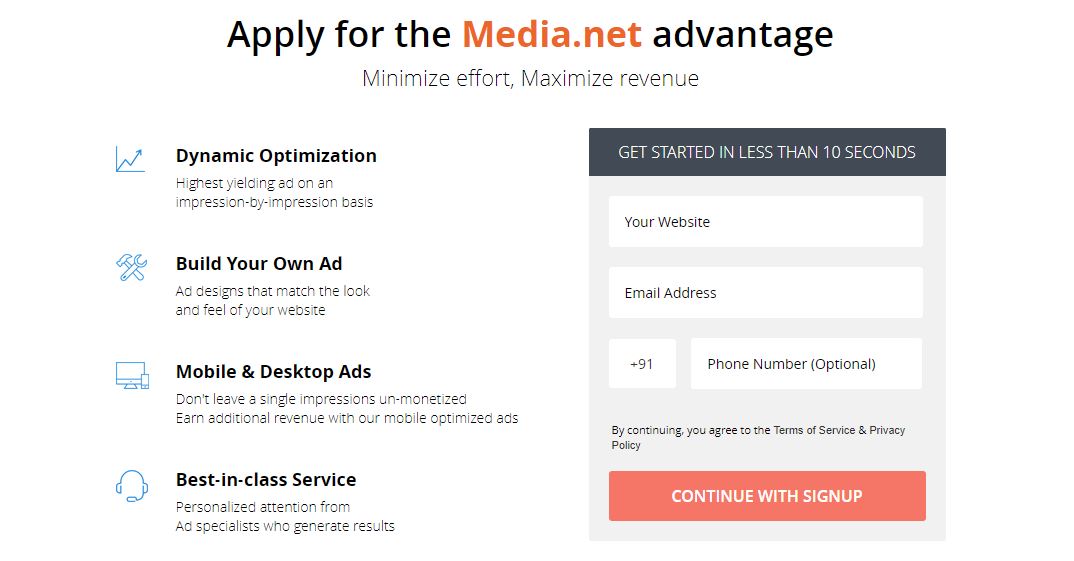
If you followed all the above criteria then your account must be approved.
Follow these steps to Get Media Net Approval.
#1. Go to the Official Media.Net website.
#2. Click on the Signup button.
#3. Now enter your Website address, Email address and Phone number, then click on Continue With Signup.
After click on Continue With Signup Media.net gives you a message that “Got it! You are one step closer to running Media.net ads on your site”.
Friends according to Media.net your account will be approved within 2 business days. If you full fill all the criteria. Sometimes it takes 2 to 3 days or more but generally approved under 3 days. In my case, It also takes 3 days to get approved.
And there is no such tricks for get approve quickly because the application was checked by a person of Media.Net. Not by the robot. So, don’t go through the tricks.
Go through the official way. Official method always works best.
So, now after 2 or 3 days, Media.net send you an email.
Now there may be the chances of approved or disapproved.
#4. If you get disapproved then read the reason. Because if media.net disapprove you then they mention the reason behind your disapproval. Now fix the problem and apply again.
#5. If you get approved then you receive a confirmation email that “Your account has been approved for the Yahoo! Bing Network Contextual Ads program powered by Media.net. Go ahead and place our ads on example.com”.
Below this message, you see a button “Sign In To Your Publisher Account” and a link too. Go through any of these.
#6. After go with any of these then it will open a new window for setting up your new password. After you completely setup your password then it will redirect you to the login page.
#7. Now simply enter your email id and password to login. Because you are logging in for the first time, it will ask you your personal details like –
Primary Contact Information
- First Name.
- Last Name.
- Mobile Phone number.
Account Owner Details
- Account Owner Type.
- Payee Name. (Enter as per your Bank Account)
- Country of Residence.
- Street Address.
- City/Town.
- State/Region.
- Postal/ZIP Code.
#8. After filling all the information correctly. Click on I Accept button.
Now Done.
Conclusion.
If you follow all the steps carefully then you are also able to get the Media.net approval.
Yes, there are some criteria which you need to fulfill to the approval but you can do all this.
I’m always here to help you.
For getting the approval, you need to go to the official website of Media.net then Sign up.
Then fill the form, it will ask you some of your basic details.
It is very easy to fill out the form.
After doing all these stuff, wait for 2 days.
I hope in between two days your application will be accepted and your account will be approved.
Thanks.
So this was the full guide to Get Media Net Approval Within 2 Days.
Hope you guys liked this article and you have learned something new. Please do Like and Share my article on Facebook, Twitter, Google Plus, etc.
If you have any question or suggestion regarding this article then feel free to ask me in the comment box below.
Follow Me on Twitter
Thanks For Visit Geeabo.