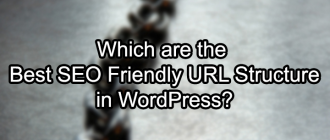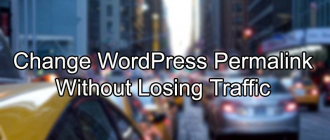This article of Geeabo teaches you that How Do I Fix AMP Errors In Google Search Console.
Here I’m mentioning the only method by which I succeed in fixing the AMP errors of a website.
In the last few months, many visitors had been asking me to tell that how to fix AMP errors.
But I did not want to tell you about those methods which are easily available on the web but not working and simply wastage of your time.
I know that I’m a little bit late but here I’m mentioning that true way by which I get succeed in fixing the errors.
Before starting, Let’s know something about AMP.
What is AMP?
AMP – Accelerate Mobile Page is an open-source initiative aiming to make the web better for all.
The AMP project enables the creation of websites and ads that are consistently fast, beautiful and high-performing across devices and distribution platforms.
In other words, the Accelerated Mobile Pages Project is an open-source website publishing technology designed to improve the performance of mobile web content and advertisements.
You must use AMP on your website because it helps you to improve your mobile views.
The AMP project is led by Google.
So, you can use it without any fear.
How to Fix AMP Errors In Google Search Console
Simply follow these easy steps to Fix AMP Errors.
Open a web browser. In this case, I’m using Google Chrome. So, I recommend you to use chrome.
Now open two tabs.
In the first tab, login to your WordPress dashboard.
And in the second tab open anyone of your website’s post without this ‘/amp/’.
Now after opening the second tab, press Ctrl + Shift + J. After pressing these key, it will open a javascript console section with few AMP errors.
If you do not see any errors, means your website has not any AMP errors.
Now come to your WordPress dashboard.
Go to Installed Plugins section under Plugins.
Now start deactivating the plugin one by one which you have recently installed and activated on your website.
After deactivating a plugin, refresh the second tab where you already opened an existing link of your blog’s post (javascript console section).
If you are still getting errors then try deactivating another plugin and refresh the tab again.
Try this process again and again until your problem is not fixed.
Note: First try to deactivate cache plugins.
Because in most of the cases due to cache plugins AMP error occurs.
Now you can also check that did the error fixed or not using Google Search Console.
Check Errors Using the Search Console.
Simply log in to your search console account.
click on the property of which you want to check errors.
Now click on the search appearance.
Then click on Accelerate Mobile Pages.
Here you see all the errors.
Simply scroll down and see how many errors your page have?
After scroll down, you see all the issue, severity and number of pages with the issue.
Click on any one of these issues.
When you click on any of these issues, it will open a new window with all your website’s link.
And after click on the issue, it will open a new popup window.
Now click on the Test page button.
And see the result.
Let’s look at the result of the website of which I fixed AMP errors.
And I think you get surprised after seeing the results.
Before trying this method.

After trying this method.
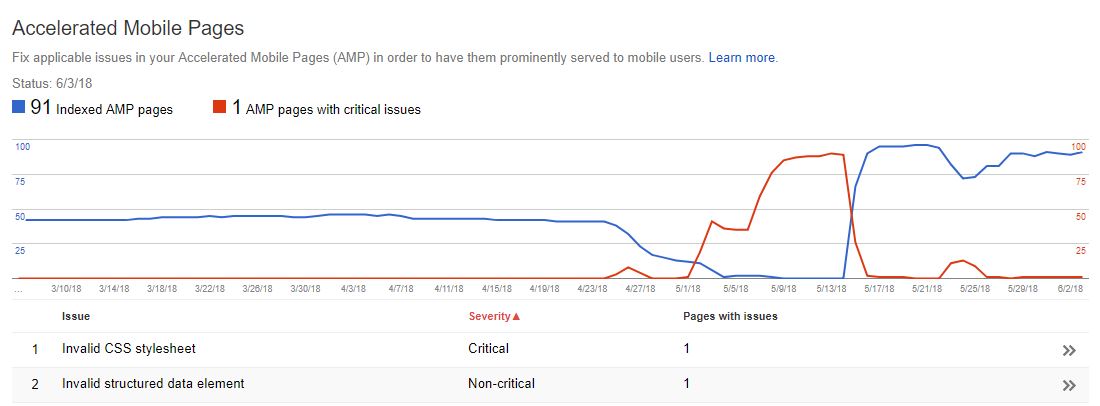
In my case, this method works a lot but I want to know that did this method works in your case or not?
Please do let me in the comment box below that you are able to fix the error or not.
And if not then what errors are you getting?
Hope you guys liked the article.
Conclusion.
This is the method by which I Fix AMP Errors of my website.
This is quite easy to implement.
The cache plugin and the script minifying are the culprits for AMP.
So, don’t use only any cache plugin without checking.
If it harms your AMP then deactivate and delete the plugin immediately.
These plugins affect the Accelerated Mobile Pages because by minifying the script, many of amp script is also shrinking.
And due to this, you get the AMP Errors on Google Search Console.
So, this was the process to Fix AMP Errors In Google Search Console.
If you have any question or suggestion regarding this article, then feel free to ask me in the comment box below.
After helping you, I feel very happy.
If you liked this article, please Like, Comment and Share On Facebook, Twitter, Google+.
Thanks for your visit and I hope you will come again.