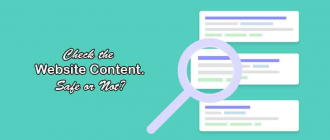This article of Geeabo teaches you to Set Any Song as Caller Tune – Which is Available on Jio Music.
Introduction.
As you all know that nowadays Jio is the biggest Indian mobile network operator.
In May 2016, Jio launched a bundle of multimedia apps on Google Play Store and now on Apple App Store as part of its 4G services.
While the apps are available to download for everyone.
But only Jio SIM holder can use them.
One of them is Jio Music.
Jio Music is an app provided by Reliance Jio as part of its 4G services.
Jio Music helps in listening to music in different languages and it also has the feature to save the song for offline use.
One more awesome feature of this app is that it provides the facility to their customers to set any song as caller tune without any cost.
Friends, there are so many songs available on JioMusic app but some of them do not have any option to set that song as caller tune.
And if you liked a song but they do not have any option to set as caller tune then this is the worst feeling ever.
In other words, Sometime you may face the problem of setting up a song as JioTune for your Jio Number.
And the song is available on the Jio Music app but the option to Set as JioTune is not available or not highlighted.
And due to this, you can’t set that song as caller tune in your Jio number.
A few days back, one of my friends asks me that I wanna set a song as caller tune for my Jio number which is available on the Jio Music app but there is no any option to Set the song as JioTune.
Now, what to do?
If you also have the same problem then you are at right place.
Here I’m going to mention the official method to get rid of this prob.. ?
Friends, this is too easy.
Only you have to follow some easy steps and you are done…
So, now without wasting any more time, let’s get started.
Set Any Song as Caller Tune – Which is Available on Jio Music
Follow the steps carefully to Set Any Song as Caller Tune.
Only you have to send some messages to Jio and your demand will be fulfilled.
Steps
#1. Search song on Jio Music App then tries to set by this method.
#2. If the above link doesn’t work in your case then open SMS app or Messages in your Android device.
#3. Now write the song’s title in capital letters and send it to 56789.
Note – All the characters or words should be written in the capital letters.

#4. After sending the song’s title, it will show you all the songs related to that keyword.
Now reply with (1, 2, 3, etc) option number. According to your own choice.
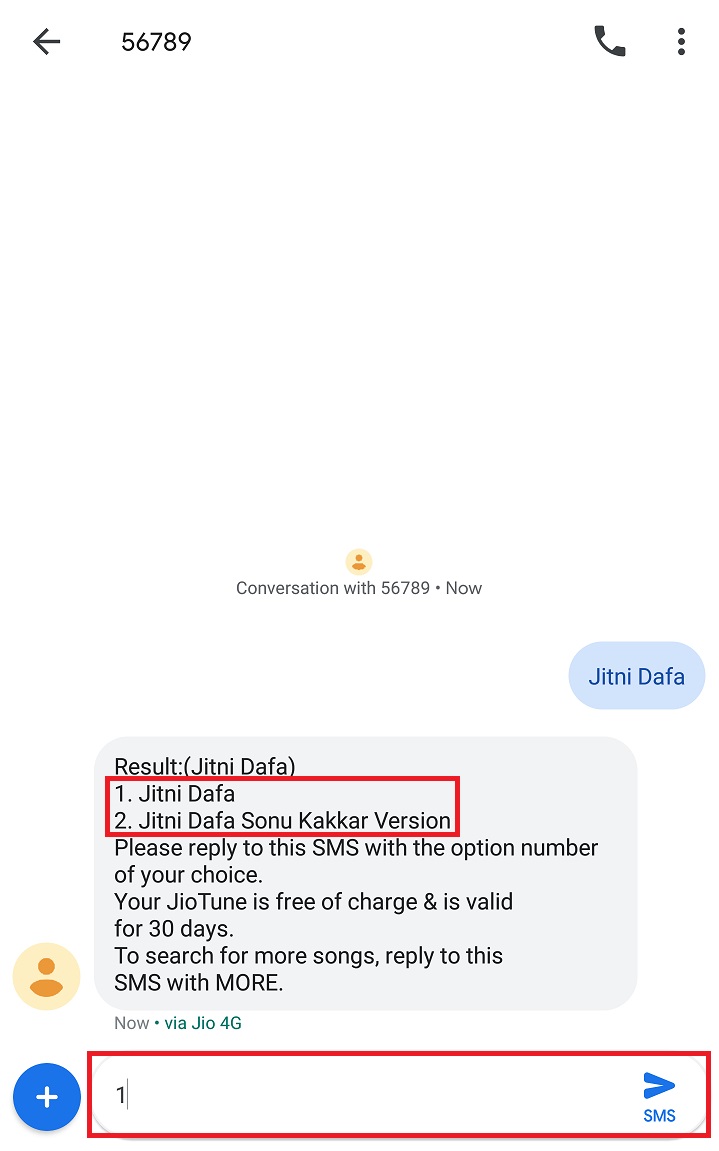
#5. Now reply with 1. This reply helps the Jio team to set the tune for all the callers.
So, simply reply with 1.

#6. After replying with 1, Jio team received your request to set the song as your Jio tune.
And friends, now another message comes to your phone with another number which said to you that ‘You are requested for activation of JioTune service. To confirm please reply Y to this message within 30 minutes.’
So simply reply with “Y” to confirm.
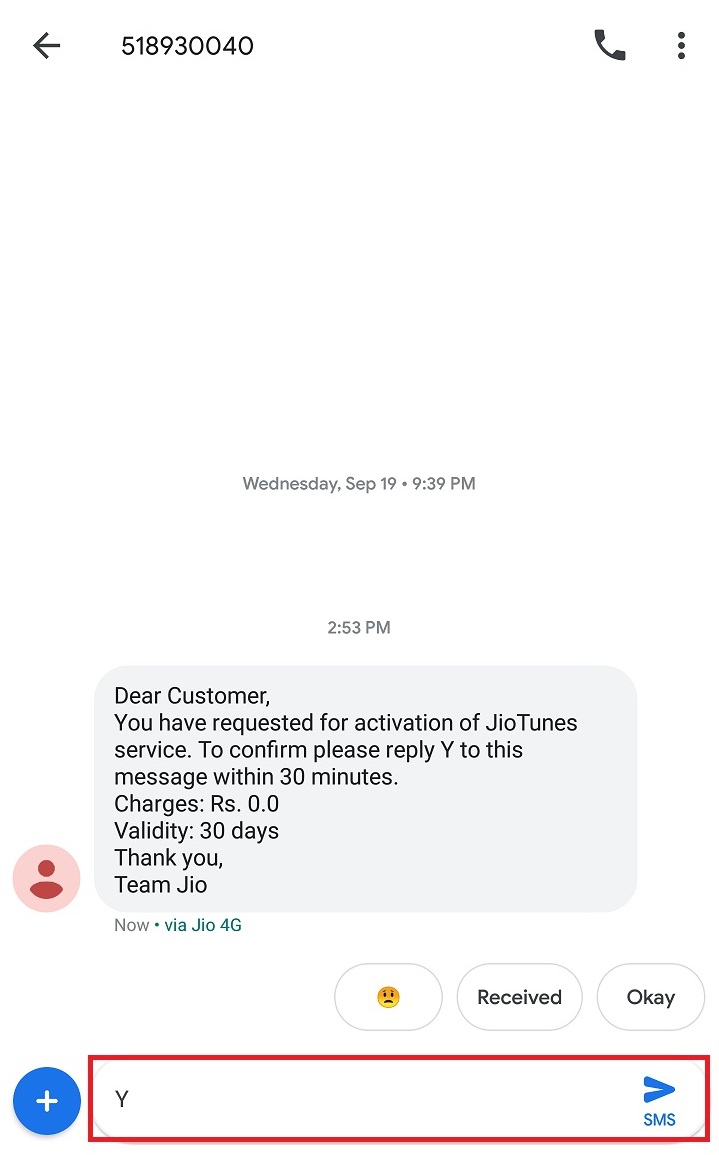
Now done! ?
Conclusion.
So, this was the process to Set Any Song as Caller Tune – Which is Available on Jio Music
If you have any question or suggestion regarding this article, then feel free to ask me in the comment box below.
After helping you, I feel very happy.
If you liked this article, please Like, Comment and Share it On Facebook, Twitter, Google+.
Thank you for your visit and I hope you will come again.